A step-by-step process to help your company efficiently switch to cloud-based data hosting and avoid any nasty complications.
Introduction
With the volume of data continuing to increase at an astonishing rate, many companies are starting to embrace the emerging technology of cloud-based data storage and transitioning their data from physical data centres to their new virtual cloud environment. Despite the numerous benefits, there are some important factors that can determine the efficiency and success of the data migration. Knowing these will make the transition as smooth as possible.
That is why it is crucial to have a detailed migration plan; a guide that will explain and walk you through each step in the process of optimising your company’s data hosting efficiency, and ensuring that you and your company are prepared for the new possibilities and benefits that the cloud provides.
Luckily for you, we will explain all the steps involved in this process and help you make a smooth and stress-free transition, while unlocking the full potential of your new cloud storage environment.
Cost Effectiveness and Return on Investment
The financial aspect of all business strategies is often the deciding factor in whether to implement the strategy or find a more cost effective alternative. This is why before we begin devising our plan, we will discuss the cost effectiveness of migrating data to the cloud and also how it can impact long-term profitability and Return on Investment (ROI).
With an increase in the volume of data being produced, running a traditional physical storage infrastructure can result in increased maintenance costs. The cost of repairing and debugging server errors, physical server damage, updating and replacing physical storage units, all impact the financial bottom line.
Relocating your storage needs to a cloud storage environment eliminates all these unnecessary expenses. Cloud computing provides access to the cost saving features of software agility, lower operational and maintenance costs, decreased power usage and carbon footprint, and the utilization of cloud optimised hardware that offers increased security, error free data backup, a more efficient networking capacity and an improved scalable infrastructure.
A commitment to transitioning to a cloud-based data storage solution is ideal for companies that wish to reduce the current costs of hosting physical servers and also increase their long-term profit margin and Return on Investment.
Building a Checklist
Before we formulate a plan, we must first build a checklist of all the fundamental processes involved in the migration. The checklist will state the 10 key topics that will help us structure our plan in a simple and easy to follow order, so that we can make our migration quick, easy and error free.

Creating a Migration Plan
Now that we have a checklist of important factors, you can begin to create a data migration plan. After analysing in detail each process in the checklist, you will be able to make an informed decision about which option is most suitable for your company’s specific needs.The checklist is structured in order to help you visualise the migration process from start to finish. As you progress through each section of the checklist, you will be able to add your plan and customise if you wish.Your detailed migration plan will suit the specific requirements of your company, allowing you to utilise the full potential of your new cloud storage solution.
Assigning the Lead Cloud-Migration Architect
The entire process of making the transition from on-premise based data hosting to the cloud can be complex if you haven’t done anything like this before, so, the organisation and oversight of this process from start to finish is best handled by a lead cloud-migration architect.
The architect should have extensive knowledge of cloud computing and of the current existing application infrastructure, as they will be responsible for the planning and delivery of all aspects of the migration process. These responsibilities will include selecting the method of cloud migration and its scope, choosing the cloud service provider, setting up and testing key performance indicators, deciding the order of component migration, ensuring that all software is properly licensed and compatible with the destination cloud environment, refactoring (modifying) the already existing code and infrastructure, organising the switching of production and finally reviewing the migration to resolve possible errors and optimising the new system along the way.
The lead migration architect will not be working alone, but they will be the main decision maker in all aspects of the transition. This is why it is crucial to choose someone who has extensive knowledge of both the migration of large volumes of data and the intricacies of cloud-based data hosting.
Selecting the Type of Cloud Migration
In this section there are two important decisions to consider when migrating large amounts of data; the level of cloud integration and the use of single-cloud or multi-cloud hosting.
When discussing cloud integration there are two levels, deep cloud integration and shallow cloud integration.
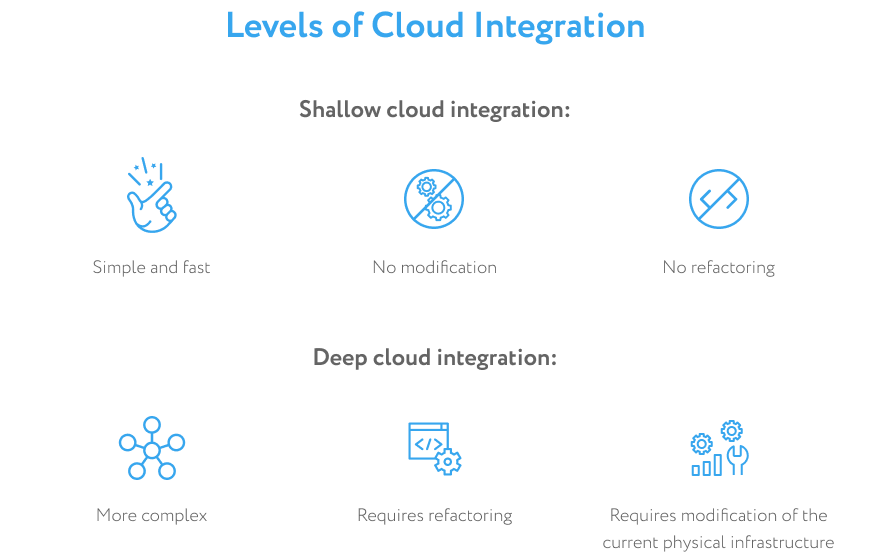
Shallow cloud integration is the simpler of the two as it does not require any refactoring or modification of the existing code or infrastructure. This level of integration is often referred to as lift-and-shift, as you simply “lift” the current data storage environment and “shift” it to the new cloud-based storage environment. Shallow cloud integration is an appealing choice for companies that already have an efficient database infrastructure that does not need modification, and for companies that are inexperienced with cloud computing and want the process to be as simple as possible. Although more straight-forward than deep cloud integration, this method will still allow you to benefit from all the new features of the integrated cloud database.
Deep cloud integration is more complex and requires the refactoring and modification of the current physical infrastructure before the data is migrated to the cloud. This level is more appealing for companies that plan to migrate to the cloud as a long-term commitment, due to the fact that it can be more cost effective and flexible than keeping the existing application and infrastructure.
It is now important to discuss whether your company will implement a single or multi- cloud hosting system. Both have their own unique benefits and complications which is why you should be well informed about the differences in each before making a decision.
Single-cloud hosting is the less complex option. Here, you simply migrate your data to the chosen provider’s cloud storage database and then begin optimising the system to capitalise on the new benefits of scalability, agility and security that the cloud provides. All the while, you can continue to efficiently serve your client base. The potential complications involved with single-cloud hosting are that you will experience vendor lock-in (being unable to use another vendor), and the resulting switch to a new cloud service provider if desired, can be as complex as the initial migration.
Multi-cloud hosting allows you to benefit from multiple cloud services and features from different providers. The common advantages of this system are that you can avoid vendor lock-in, the minimisation of data loss and local cloud failure. It allows you to acquire exclusive features from one vendor to meet a specific requirement and increase flexibility and agility. In contrast to single-cloud hosting, multi-cloud hosting can be problematic, as the management and organisation of the cloud database is split among multiple hosts.
The level of integration and the type of cloud hosting that your company adopts are major decisions that influence every other factor in the migration process. Therefore, it is necessary that you and the lead migration architect carefully analyse the specific needs and requirements of the company and select the option that will result in the most successful and efficient system.
Choosing a Cloud Service Provider
Selecting a cloud service provider is an important decision, as the provider will be responsible for the hosting and maintenance of all your migrated data that is situated in the new cloud storage container.
Amazon Web Services (often shortened to AWS) is a highly-trusted provider as they are able to accommodate all levels of cloud integration and are capable of hosting and maintain large volumes of data, giving you fast and reliable access to your cloud database.
Other cloud vendors such as Azure and Oracle offer a similar level of capability and functionality as AWS. If implementing a multi-cloud system then you have the option of acquiring the services of multiple providers.
If you are unsure of which provider to select, then simply outline the requirements of your company’s migration plan and check to make sure that the cloud service provider is capable of meeting them.
Baselines and Key Performance Indicators
Key Performance Indicators (KPIs) are performance measurements that will help test whether the migration process is successfully meeting expectations. These metrics are useful components of successful migrations as they can often illuminate the specific area where complications are occurring. The most common Key Performance Indicators cover the three most important parts of the database; User-interface, application performance and database infrastructure.
Potential KPIs for each category:
User-interface:
- Duration of page load time
- Lag and delay
- Length of session and uptime
Application Performance:
- Error frequency
- Application Performance Index
- Output and throughput
Database Infrastructure:
- Percentage of CPU usage
- Network latency, performance and availability
- Memory usage and allocation
The collection of data and metrics for an allotted length of time during the period of pre-migration is known as establishing baselines, this is useful as we can compare these metrics to the results of our Key Performance Indicators and determine whether the post-migration results are consistent with our expectations.
Baselines and Key Performance Indicators are not absolutely essential in the migration process; however, they are highly recommended, as they are able to quickly and accurately diagnose any error that occurs during the transition. Moreover, they can illustrate whether the new cloud environment is performing more efficiently than the previous physical data hosting system.
Selective Component Migration
It is important to decide whether you wish to migrate your entire application at once or in phases. If you are performing a shallow cloud lift-and-shift integration, the migration will most likely be done all at once. However, if you have chosen a different migration method that requires refactoring, then you will be tasked with selecting which components and at what time to migrate them to the cloud.
Sometimes the order of components is already chosen for you as certain types of application software have dependencies that need to be migrated and implemented at the same time. We will discuss these software dependencies in more detail in the next section but for now, make sure that you are aware of any that exist in your current application. They may determine the order in which they are migrated.
Software Compatibility Check
For some pieces of software to run effectively, they may sometimes rely on other software. These other pieces of software are known as dependencies. When selecting your cloud service provider and the order of component migration, it is important to check that all software dependencies are capable of being hosted in the destination cloud.
When performing either shallow or deep cloud integration, to reduce errors and achieve a successful migration, it is vital to ensure that all data types and all essential software components are compatible with the new cloud infrastructure.This may also include re-licensing the already existing software, or if you are refactoring, obtaining entirely new software that will handle any dependencies and allow for complete functionality in the cloud.
Refactoring and Modifying
After you have completed the software compatibility check, you can begin refactoring and modifying the existing infrastructure.
These modifications may include:
- Refactoring the application to ensure that existing software will be functional in the cloud
- Removing existing code and features that will be made redundant after the migration
- Refactoring existing software to remove complex dependencies and ease the process of component migration
- Refactoring the existing infrastructure to improve scalability and long-term functionality.
Refactoring is a potentially continuous process that can still be performed after the migration has already taken place. Refactoring can take place when you are already set up in the cloud to optimise the infrastructure and performance of your application.
Switching Production
To achieve the most successful data migration it is important that your customers and client-base are not negatively affected by the transition. When switching over production from the current physical host to the cloud host, you have two options:
- Retire the old system and service all customers using the new cloud system in one transition
- Keep the old system running but slowly start servicing customers in phases on the new cloud system, while moving towards the inevitable retirement of the old system.
Both are viable options that can be efficiently implemented, therefore the choice of which option to apply must be made according to the factors of your custom migration plan. These factors are usually the capabilities of your new cloud system, the demands of your client base and the competency of your company’s employees to properly learn and administer the new cloud database.
Review and Optimisation
By the time you get to this stage you can congratulate yourself, the daunting process of migrating your data is complete and you have successfully transitioned your company into the exciting world of cloud computing.
Before you finish, however, there are a few more things you can do to optimise your system and better prepare your cloud environment for long-term functionality.
When discussing how to optimise resource allocation, the cloud works best when the infrastructure allows for dynamic, as opposed to static allocation. If this change has not been made automatically then consider switching to dynamic resource allocation, which can allow for faster speed, reduced risk of overloading and overall greater efficiency.
If the cloud infrastructure is not performing to your desired standard, consider going through the checklist again and formulating a different plan that may improve the current system and optimise the potential of the cloud. You most likely will not have to perform the migration again and can simply refactor the already existing cloud application until it is performing at an appropriate capacity.
If your company is committed to utilising cloud-based data storage for the foreseeable future, it would greatly benefit you to have a sound knowledge of other aspects of cloud computing apart from just migration, and to also understand its relationship with big data.
Each section of the checklist has been explained and your migration plan should now be detailed and thorough. Equipped with this newfound knowledge of all the information covered in this guide, it should be relatively straight-forward and easy to implement.
Next steps
The vast majority of business owners aim to cut spending with their migration projects, due to the well documented cost-efficiency of cloud infrastructures. However, moving into the cloud rashly, without proper planning, control and optimisation, might deter companies from achieving the sought-after cost benefits of the cloud.
We hope that this guide has shown you that performing efficient migration to the cloud is well-achievable for anyone who has the patience and foresight to plan and monitor closely.
If you found this post helpful or you wish to read more about cloud technology then click here to visit our pillar page. Best of luck with all your cloud-based projects

