The cloud denotes the entire spectrum of concepts, incorporating private and public clouds, hybrid clouds, as well as cloud-native and serverless infrastructures. Today, all large enterprises are using it, at least for certain workloads and functions. As an example, even if your company operates an on-premise data-center, the development team might be using the cloud to work in Git.
The cloud has rapidly evolved from being a new innovation to the best practices market approach. According to a recent survey of medium to large companies across a wide range of industries, nearly 91% of the respondents store their databases on cloud platforms, while more than half keep all their workloads and important applications in the cloud. These technologies are here to stay, and keeping your business outside the cloud can drag down the overall performance of your company.
In this guide, we bring you up to speed with a foundational understanding of what this technology brings to you, basic types of cloud migration and how you can build a clear migration plan for success.
NO TIME TO READ?
Fill in the form and save our guide
(a real-life AWS migration success story inside!)
Why migrate to the cloud?
According to researcher Jonathan Koomey, more than 80% of on-premise corporate data centers keep more space than needed for their daily operations, resulting in the unnecessary spending of IT budgets. On the other hand, cloud capacities are elastic and on-demand: it’s all about having exactly what you need when you need it. As a result, businesses can deliver more value to their customers and reduce the time to market.
The main drivers of cloud migration include:
01
Scalability
Businesses need room to grow and seamlessly adjust to market fluctuations. With the cloud, they can get technology, services and infrastructure on-demand and bring value to their clients faster.


02
Security and Compliance
Companies can minimize security vulnerabilities and achieve efficient compliance management (PCI-DSS, HIPPA, etcetera). The cloud provider takes care of datacenter resources and undergoes all required security audits.
03
Cost-effectiveness
Instead of paying high license fees upfront and depreciating them over time, companies can pay for cloud services on a subscription basis and shift from a CapEx to an OpEx cost structure.


04
High Performance
With Cloud infrastructure, businesses also get access to the latest innovations in AI&ML, DevOps solutions, and other SaaS projects that can bring competitive advantages to their business model. Business performance optimization is also achieved by real-time management platforms, role-based access to information, and collaboration tools.
From startups to large enterprises and non-profit organizations, companies from all different spheres are adopting the cloud. Let’s look into some prominent cases of global brands migrating to the cloud and what they have achieved.
05
General Electric
Before migrating in 2013, General Electric used more than 9 thousand applications, including 300 ERP systems, all of which had been hosted on-premise. They started from certain isolated business functions and transformed the entire service-management network within the conglomerate.
As a result, cloud data migration has improved the availability of all applications, achieved better security and disaster recovery, retooled their in-house environment, implemented a CI/CD pipeline and significantly reduced the total cost of infrastructure ownership. One of the corporate divisions, GE Oil & Gas, achieved a 52 percent reduction in infrastructure costs.


06
Expedia
Expedia Group united a number of successful online travel brands under one umbrella, including Expedia.com, Hotels.com and Hotwire.com. It is worth mentioning that some of these websites are localized in more than 60 countries and have large geographically distributed audiences. In 2012, the company started cloud migration across its huge portfolio of travel brands and platforms.
The public cloud migration strategy has paid off for Expedia in a number of ways, including faster releases; it now only takes a couple of days to develop a feature and put it into production. Other benefits include smooth disaster recovery, and self-service flexibility of infrastructure. Expedia’s applications and websites have become incredibly fast and responsive: on some projects, latency has been reduced by more than 90%.
07
Netflix
Netflix is another early cloud adopter. In 2008, it experienced database corruption that led to service downtime when they couldn’t sell DVDs. Thus, they decided to opt for more reliable and horizontally scalable distributed systems in the cloud.
Netflix products and services continue to evolve and target new audiences- building cloud-native has allowed them to easily scale and adjust to traffic fluctuations. AWS Kinesis Streams provided for Netflix the fastest data processing capabilities, allowing billions of traffic flows to nearly 50 million customers in 60 countries. Also, in 2014 they were among the first to create rule-based, self-managing infrastructure using AWS Lambda. Essentially, this system has allowed using event-based triggers, automated backups, and instance deployments at scale.

Transitioning to the cloud has allowed major global brands to transform their value proposition and achieve higher performance, scalability, and efficiency. Download this PDF guide, enhanced with Triangu’s AWS migration success stories!
Get your copy sent to your inbox straight away
Types of cloud migration
There are many options along your cloud migration path. For example, you may opt for private, public, or** hybrid cloud migration**. For certain workloads, you can use Software as a Service (SaaS), Platform as a Service (PaaS) or Infrastructure as a Service (IaaS) solutions. Finally, you may choose one, or several partners and cloud providers.
Despite the abundance of choices, it is possible to differentiate between two basic approaches based on the ultimate goal of migration: Cloud as a Transition and Cloud to Transform. While the first approach is focused on the promised efficiencies of the cloud (scalability, reliability, cost-effectiveness, etc.), the second is more about transforming the entire value proposition of your project through cloud technologies.
Let’s look closer at these** cloud migration methodologies **and what they can bring to you.
Cloud as a Transition
Following this cloud migration approach, companies migrate existing workloads and databases, without significant changes to the existing ecosystem. The end-state architecture and operations are supposed to be the same or similar to those that existed before, only replatformed to the cloud. As a result, your organization will achieve the standard benefits of server migration to the cloud: savings on hosting and datacenter costs, as well as greater efficiency and scalability. The majority of roles and operations will be unaffected, although IT personnel may require additional training to operate the new infrastructure.
Cloud to Transform
While the previous type of migration is based on utilizing the cloud mainly as remote storage and computing space, the Cloud to Transform approach uses the technology to its fullest capabilities, which include real-time reporting, collaboration, remote access, and more.
In this method, a stronger emphasis is put on re-engineering value streams and the organization of business operations. This approach changes the entire business model – continuously automating repetitive tasks and updating management practices. Most existing applications have to be transformed as cloud-native, enabling the most efficient use of the cloud.
Some of the processes which existed before the transformation will have to be either eliminated or simplified, while new functions and technologies will be added to your stack. Taking this path, your organization also has to adopt continuous management of the code (as opposed to working on releases or iterations), DevOps practices, and an Infrastructure as a Code approach. As a result, in addition to the advantages of the previous approach, your organization will benefit from more reliable cloud-native architectures, shorter time to market and a more rapid implementation of new products and features.
Both approaches can be valid and efficient for your organization, depending on the business objectives you set for the migration process. The first methodology is less risky, requires few organizational changes and promises the basic advantages of cloud computing. On the other hand, choose the transformative path if your organization is more focused on agility, wants to experiment with new services and is ready to change the value proposition through the cloud.
How to build a migration plan for success?
1.Set clear business objectives for migration
Once you have decided upon the type of cloud migration, you have to formulate the exact business objectives of migration (resilience, continuous deployment pipeline, disaster recovery, etc.). Consider what competitive pressures you need to respond to and how you can improve the ultimate experience of the end consumers.
Your migration strategy also has to be aligned with your current business goals. For example, if you plan to target Asian consumers next year and don’t have datacenter facilities in this region, you may want to prioritize certain workloads and put them in the cloud first to get your product closer to the customer base in a much shorter period of time.
To get a better perspective on the migration process, you should answer the following questions about your organization:
- How will your project grow into the cloud over time?
- What will be your end-state IT infrastructure (i.e. yout project’s infrastructure in 3-5 years)?
- What applications, services, and databases should be migrated first?
- What is the desired time frame for the entire migration?
2. Analyze your IT topology and choose a migration path for each component
As the next step, you have to assess the existing environment and identify specific actions for each workload, application, and database. Nuances of your IT topology, such as your systems’ internal dependencies, bottlenecks and methodologies, should be taken into account during this stage.
It is worth noting that migration is the perfect opportunity to clean up IT infrastructure and reorganize IT processes within your organization – there is no need to transition ineffective IT patchwork to the cloud servers. Thus it is extremely important to create an honest assessment of your existing IT infrastructure before starting with planning:
- organize dispersed data
- eliminate obsolete applications and workloads
- assess the requirements for backup and redundancy
You must also assess which workloads can be smoothly transitioned and which should be retained. The latter ones can include sensitive confidential information and legacy programming codes that will react poorly to the cloud environment.
For each workload, you should specify the end-state migration strategy:
“Lift-and-Shift” migration
This strategy implies the application migration without any significant modification to match the current architecture.
Re-architect and Refactor
In this case, you restructure the application code using existing components in a way that allows more efficient use of the cloud: horizontal, scalable databases, auto-scaling, unlimited blob storage, etc.
Cloud-Native Migration
Choosing this approach for a particular workload, you have to completely rewrite the application code in order to adopt the cloud paradigm fully.
Reconsider
Some legacy programming applications have to be retained due to regulatory requirements (they have to be hosted in-house). In other cases, it might be more efficient to sunset them and purchase third-party SaaS solutions.
Once you have specified the migration path for each workload and chosen the cloud migration partner, you can budget the migration costs. Some cost components to take into account include the deployment and integration of the cloud application, training expenditures, security systems, monitoring, and testing tools.
Under a limited budget, it is recommended that you discuss with your cloud provider the minimum and optimal requirements for data storage, processing power, and security-related services, so that you can prioritize your investments and easily optimize the infrastructure later on.
Visualize your migration plan
The migration plan can be visualized in the form of a roadmap, showing the path to your end-state infrastructure goals. This roadmap can be easily created using some of the cloud migration tools.
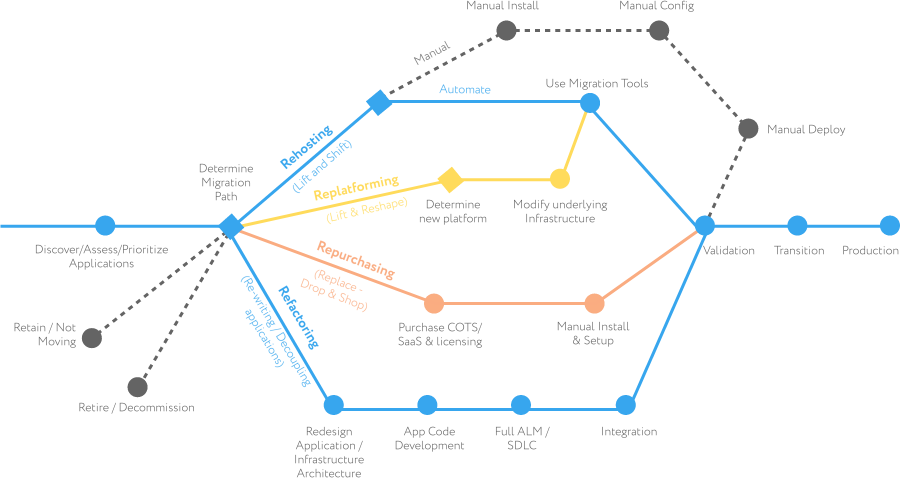
How to test migration processes
In the early stages of migration, it is recommended to check user experience and application performance in the cloud during the short pilot or MVP version. This way, you will make sure users (internal or external) will get a positive user experience, and IT staff members will be more sure that the migration goals are achievable.
One of the important aspects of cloud performance is that cloud-native applications should be tested across a wide range of devices and browsers. Look for the testing solutions that can simulate user experience in different environments and do this at scale. Set clear benchmarks for all workloads and utilize a phased approach where you can test the performance after each workload migration.
Finally, set the framework within your organization, in which you can measure and monitor the business value created through the cloud. As migration involves many different aspects of business processes (such as user and employee satisfaction, security, agility, etc.), it can be difficult to measure ROI. Instead, you can build a system of measures directly linked to the business objectives you set for cloud migration. For example, if one of your objectives is to improve employee satisfaction with the app, you may need to compile a survey to measure it.
Common mistakes in cloud migration
Typically, the most common pitfalls of cloud migration arise in underestimating migration time and costs, operation processes shortfalls, lack of employee training and executive support, and technical barriers (integration, security settings, etc.). It should be noted that operational inefficiencies and the human factor are cited more often than poor integration, security settings, and other technical issues in regards to migration difficulties.
Don’t forget that cloud infrastructure requires a new set of skills from your IT group in the event of choosing the Cloud as a Transition approach, or a totally different way of working throughout the organization in the case of going with Cloud to Transform. The single most commonly reported migration difficulty is a lack of training among IT staff.
In addition to training, you can help staff members welcome and adopt the cloud by emphasizing the following benefits:
- better and faster access to data
- easy remote access to corporate applications and systems
- more collaboration tools
The one of common migration challenges is planning the duration of the project and associated migration costs. Migration projects cannot be done instantly, therefore you have to make sure that your migration plan has the right time and cost estimates.
Don’t migrate with only a short-term strategy for some of your workloads. Instead, you should think long-term, and strategize the end-state architecture for your organization. It is also recommended to consult with your migration partner on this matter, prior to approving the project budget.
Conclusion
While migration certainly requires some resources and efforts, not utilizing the cloud may also incur additional costs for all types of businesses. On-premise datacenter facilities are inelastic and require internal maintenance. As a result, IT personnel spend too much time on maintaining the legacy applications that eventually fail to provide the same efficiency as competitors’ cloud-native solutions.
Delaying cloud migration can leave your organization at a competitive disadvantage, rushing into it without a proper plan can bring more harm than good. Here, we’ve compiled a short guide on how to get started and avoid some common pitfalls at the beginning of the process.
Triangu cloud migration and cloud managed services, we help organizations to guide their cloud migration plan and travel an accelerated path to the cloud architecture that brings them competitive advantages and the efficiencies they are after. We maintain a proven track record of successful migration cases across different industries and can help you identify opportunities and areas for improvement in a free 2-hour consultation.

