Moving databases, apps, and workloads to the cloud can cause significant disruption to your business activities and poor service delivery. Either you do a mass lift-and-shift or you re-architect and refactor along the way, a number of technical issues may occur during the migration.
Some of the migration challenges may include downtime and performance disruption, privacy issues, data loss, machine compatibility, and interoperability differences. In addition, there are risks of overspending the planned budget, human failures or a breach of project time limits.
Aiming to execute the project safer and faster, you have to choose the right cloud migration assessment tools, replication and integration software and other services along the process. These tools can help you orchestrate large-scale migrations, undertake the actual transfer of virtual machines and datasets, and optimize the process in terms of network bandwidth consumption and time.
In this article, we bring you an assortment of some of the best AWS cloud migration software currently available and what these tools can do for you.
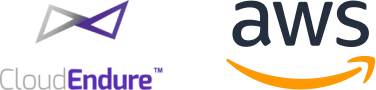
VM Import
VM Import is a tool that allows you to import (or export) your virtual machine (VM) images from your existing environment to Amazon EC2. You can use a catalog of approved VM images, copy your image catalog to Amazon EC2 or create a repository for backup and disaster recovery.
Basic steps of the migration process with VM Import are as follows:
- export VM from the existing environment as an OVA file
- build an AWS S3 bucket and upload the VM image using AWS Command Line Interface
- import the machine and monitor the import progress
- upon the completed import, launch EC2 instance
Once your applications and workloads have been imported, you will be able to run multiple instances from the same image and create Snapshots to backup your data. With VM Import, you can retain the software and settings that you have configured in your existing VMs and at the same time run your applications and workloads in Amazon EC2.
Snowball
AWS Snowball is a petabyte-scale migration tool to transfer large amounts of data in and out of AWS Clouds using physical devices. These transport devices are pretty robust, can take 200 G impact and have rain and tamper-resistant layers. The data can be ingested at the speed of 10 gigabits per second and you can pump those datasets from multiple sources at one time.
This solution is perfect for enterprises with large datasets of confidential information that will take years to transfer to the cloud through the network. The cryptographic keys are not stored on the devices and Snowball hashes the data on ingestion and extraction to confirm that the data has arrived correctly. So, the data is securely protected through end-to-end 256-bit encryption and passes the needed checkups to ensure that no changes occurred during shipment.
In many cases, ingesting large datasets through physical devices is more straightforward, fast, secure, and cost-efficient. It can cost as little as one-fifth of transferring data via the high-speed network connection. For example, if you want to transfer the large database of 80TB, Snowball migration will take less than one week including shipping, while the transfer through the network may take up to 126 days (depends on the connection speed and utilization). Enterprises and governments use the Snowball service to migrate analytics data, genomics datasets, video archives, image repositories, server backups, and to archive large datasets, tape replacement or application migration projects.
CloudEndure Migration
CloudEndure Migration rehosts a large number of virtual machines from multiple sources platforms (physical, virtual, or another cloud) to AWS. With this tool, you don’t have to worry about compatibility, performance disruption, long cutover windows, or long-distance data replications. The solution also ensures high security and compliance for regulated application environments.
CloudEndure is a highly automated migration tool and requires a minimal skill set to operate the migration process. It can be easily plugged into any of your migration factories and cloud COEs. From the console, you can track the data replication progress of the virtual machines, create non-disruptive test sets prior to cutover, launch the machines in the time and order you want, add and remove the source machines, or enact the backward migration.
AWS Server Migration Service
For situations where you cannot install an agent-based migration on your server, AWS provides an agentless service to easily migrate on-premises workloads to AWS from a snapshot of the existing server. AWS Server Migration Service is absolutely free of charge and ensures the cost efficiency of migration in terms of network bandwidth taxation.
With AWS Server Migration Service, you can automate incremental replication of live server volumes to AWS, monitor network bandwidth and track the progress with AWS Management Console. It is also worth mentioning that server migrations are tested iteratively until final cutover and on-demand replication is supported to reduce downtime during migration. You can create customized replication schedules and orchestrate large-scale migrations, such as transferring 500 VMs into the cloud with just a few clicks.
Roundup
To accelerate your migration process and achieve the set business outcomes, you should use the right migration software that fits your needs. Choosing the tools, you have to start with the adopted migration approach (lift-and-shift, re-architect and refactor, replatform, etc.) and take into account the complexity of the application, security and performance requirements, data volumes, as well as the possibility to provide real-time reports to engaged stakeholders.
Some of the common AWS migration tools include AWS Server Migration Service, CloudEndure Migration, Snowball, and VM Import. These solutions are efficient in addressing common challenges and pain points of migrating large-scale datasets, such as risks of disruption, high network costs, long transfer times, compatibility and security concerns. The comprehensive list of all AWS supported cloud migration tools and services for data transfer can be found in AWS Migration Hub.

